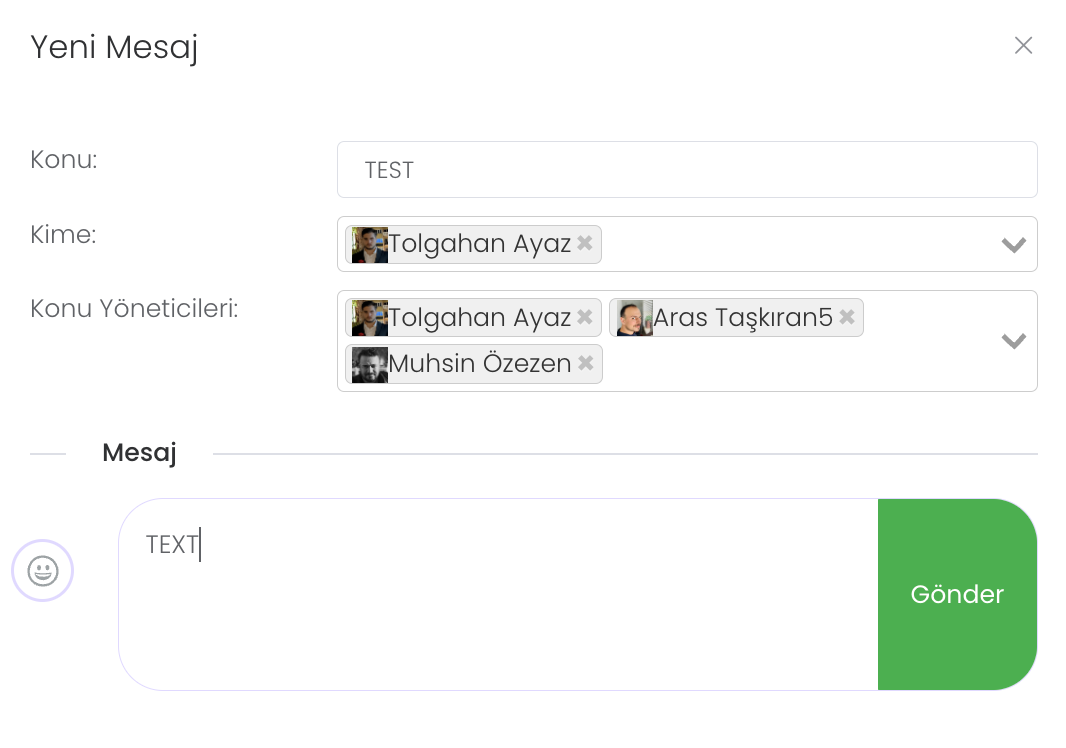Messages
The Messages section will take you to the messages you found or created. You can learn this section in detail again in the Chat section. You can create a new message by clicking on the New Message button.
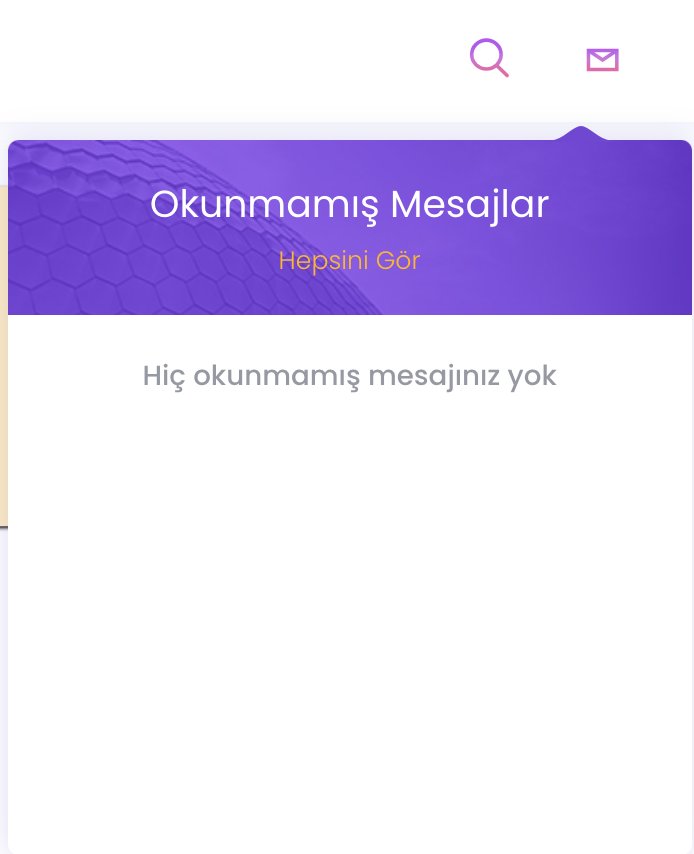
After clicking on the "New Message" button, specify the topic, to whom it will go and the user who will manage the topic.
When you type the message you want to send and click the "Send" button, the message will be forwarded to the people you want and a private message room will be created where they can reply.