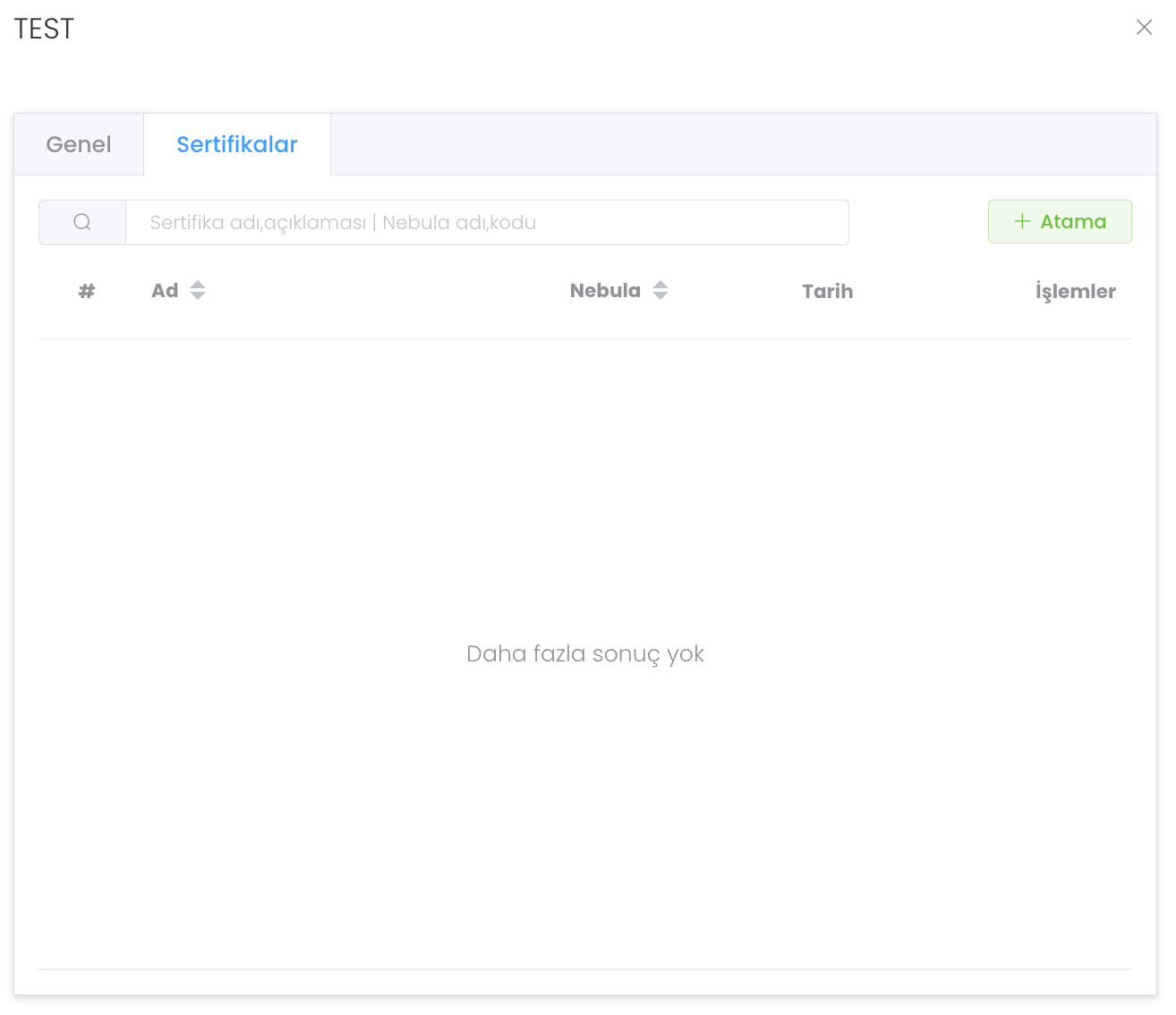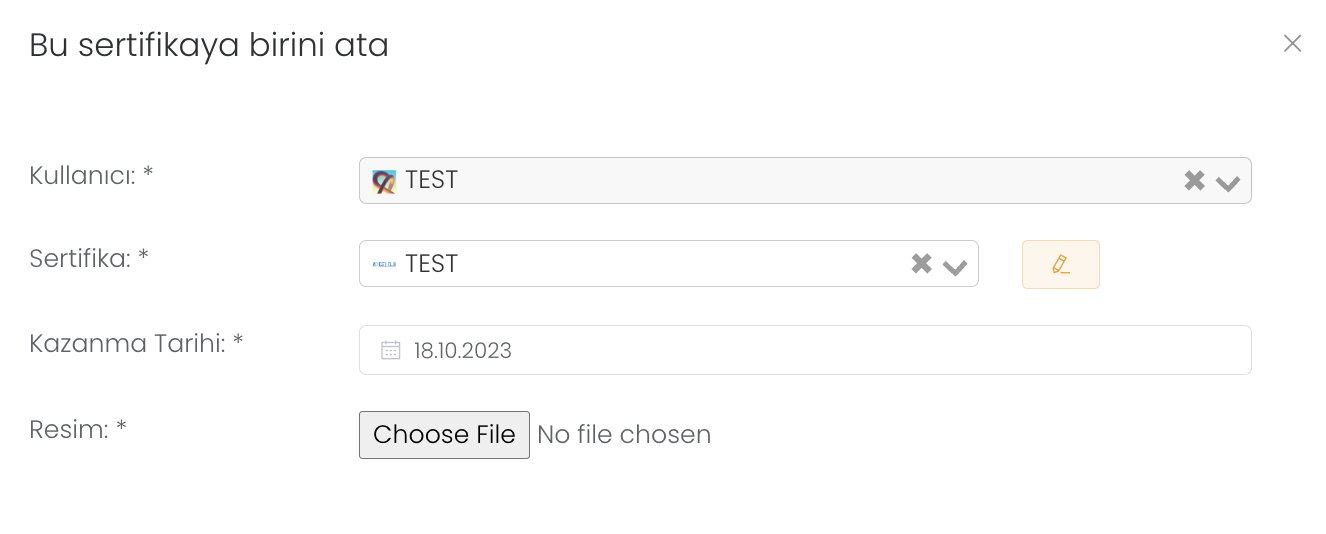External Staff
The External staff section basically has the same working style as users in terms of the features it offers.
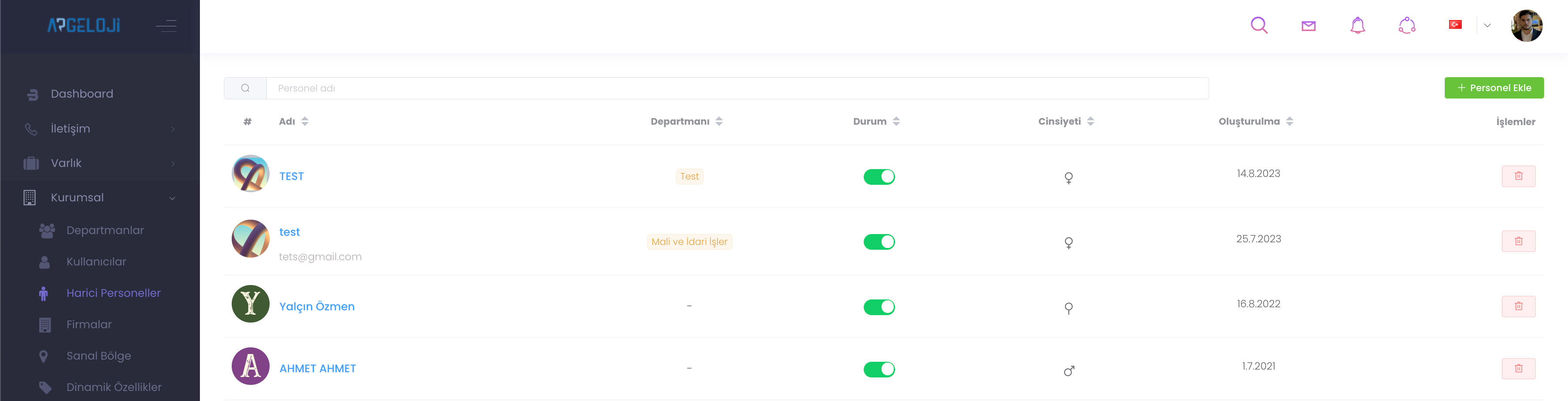
After defining the properties such as name, mail, gender, department from the Add Staff section and saying save, you will have added your new staff.
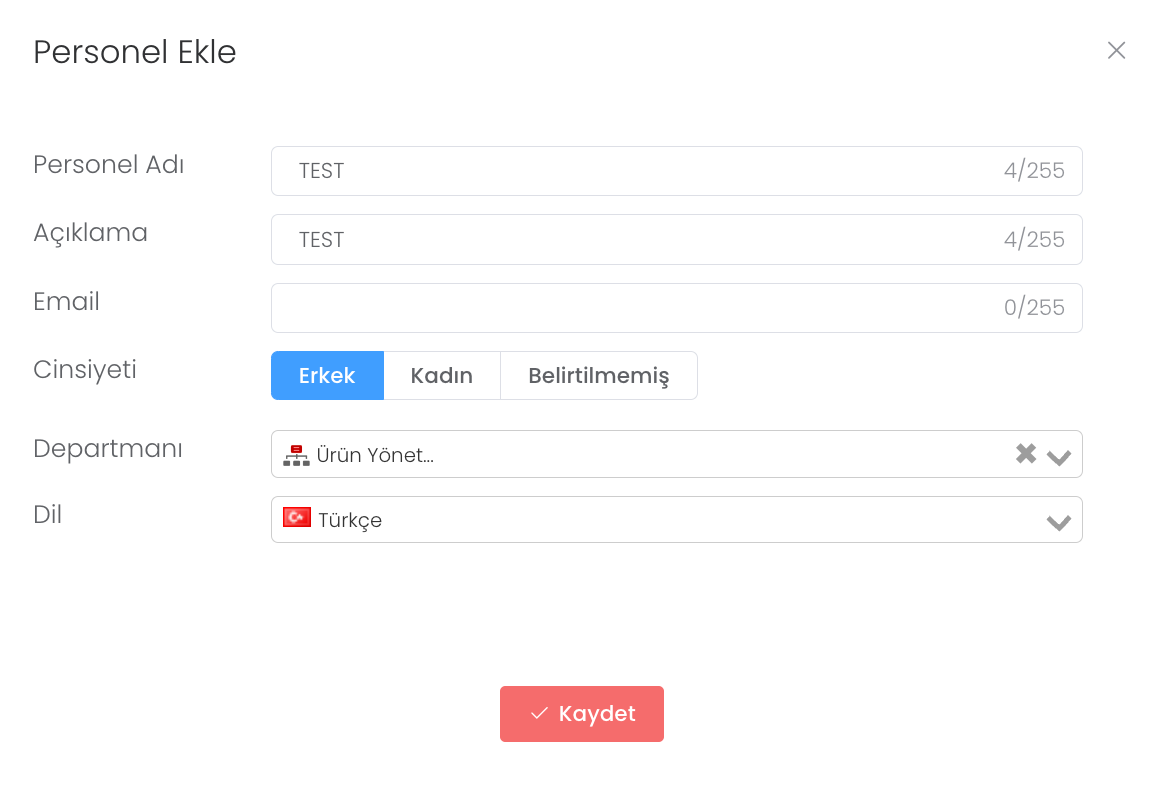
When you click on any staff member, you can change and update all the information you have previously entered in the panel that appears, and you can define a certificate for the staff member from the certificates section.
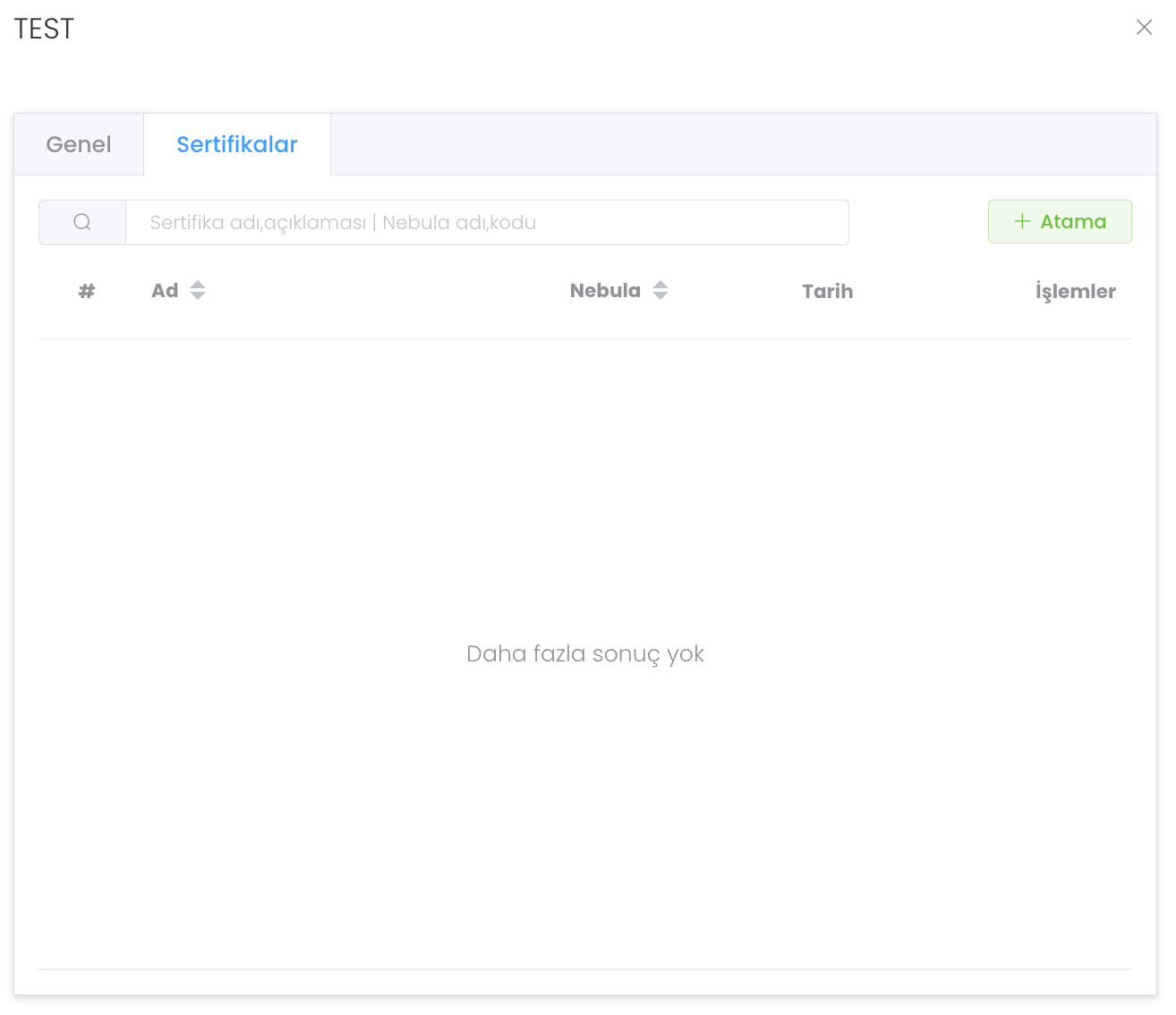
You can define a certificate by adding the file of your choice after you determine the type of certificate and enter the date in the Add Certificate section.