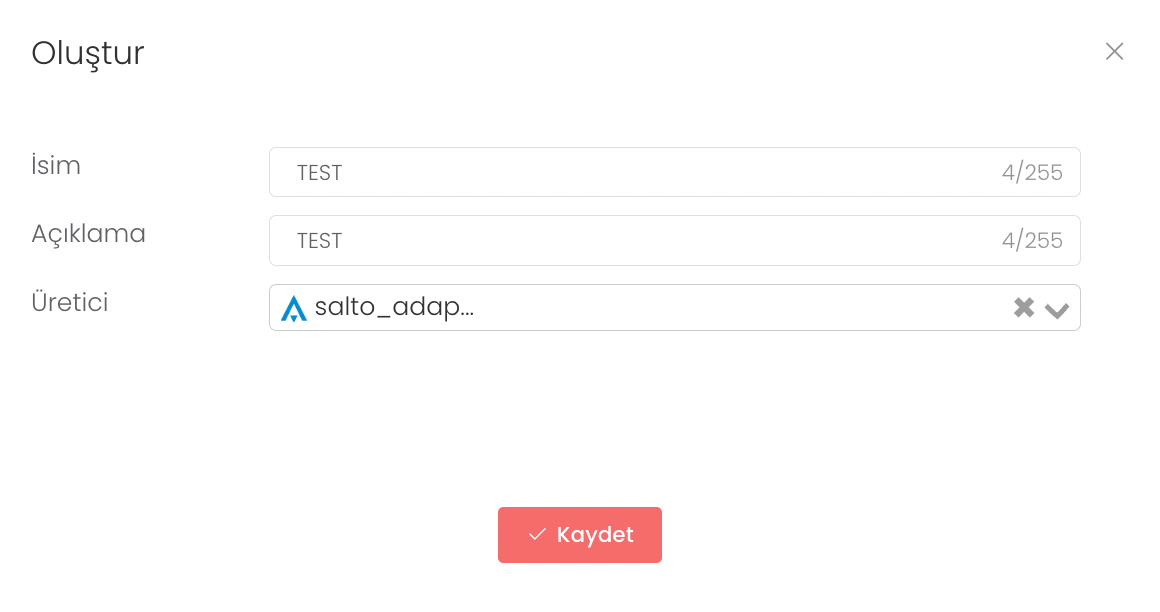QPE Adapters
The Quuppa Positioning Engine (QPE) is the core software of the Quuppa Intelligent Locating System™. It receives data from locators, passes it through advanced positioning algorithms and provides a standardised JSON / REST - push / pull API that enables seamless integration with other systems.
The panel we use to manage the adapter section of this software is the QPE Adapters panel. In this panel you can manage saved adapters, synchronise them with other adapters and add adapters with the "Create" button.
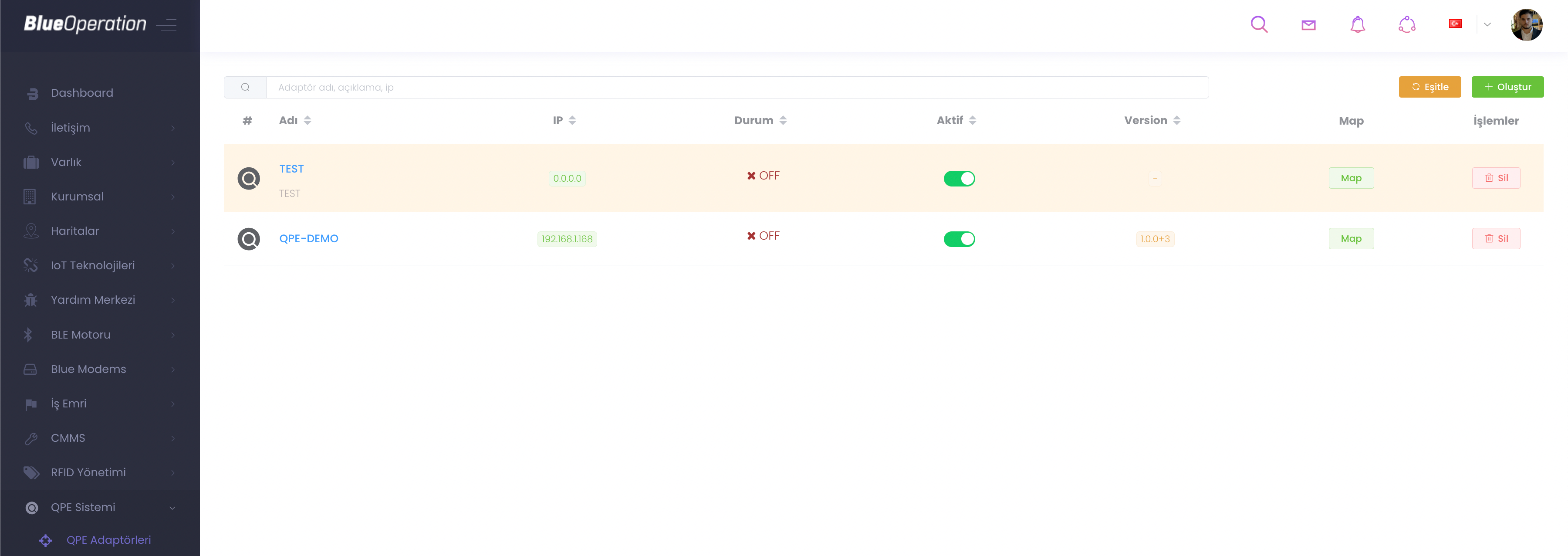
When we click on the "Synchronise" button, if you have two or more adapters, it provides a structure that synchronises them and shows the success rate.
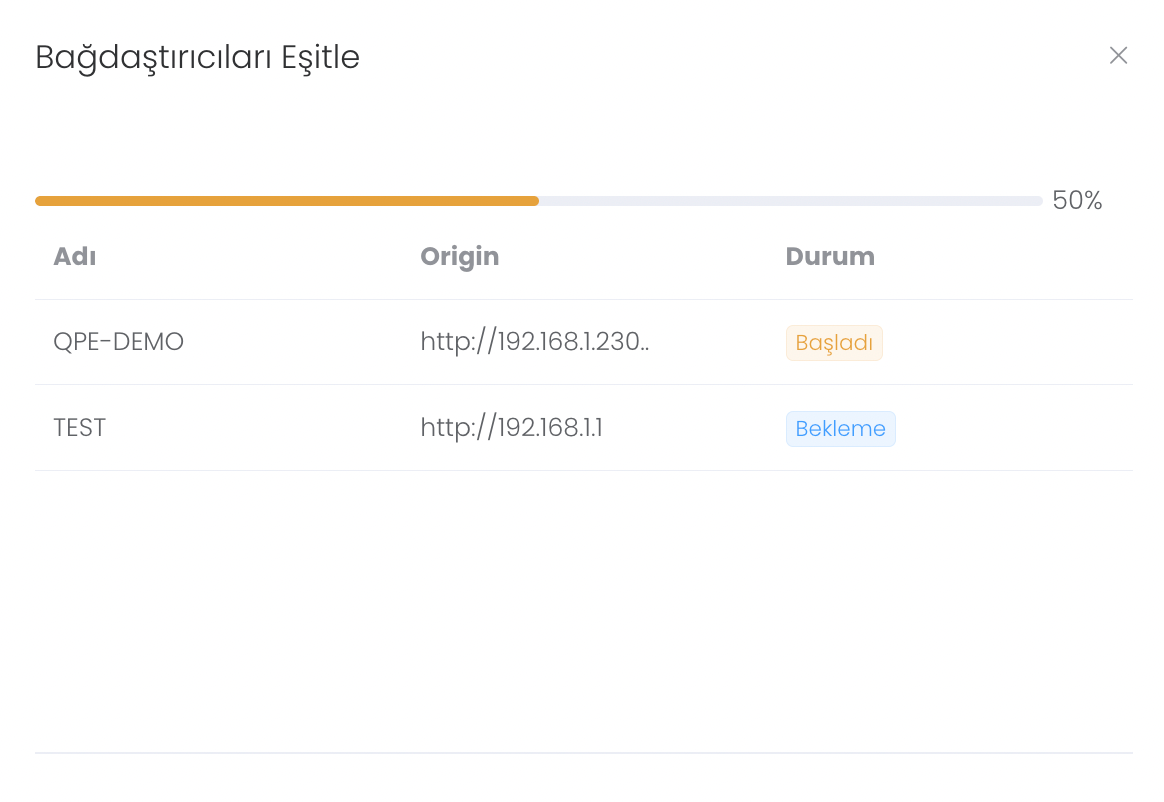
The "Create" button is used to create a new adapter. You can create a new adapter by entering name, description and server url and clicking "Save"`.
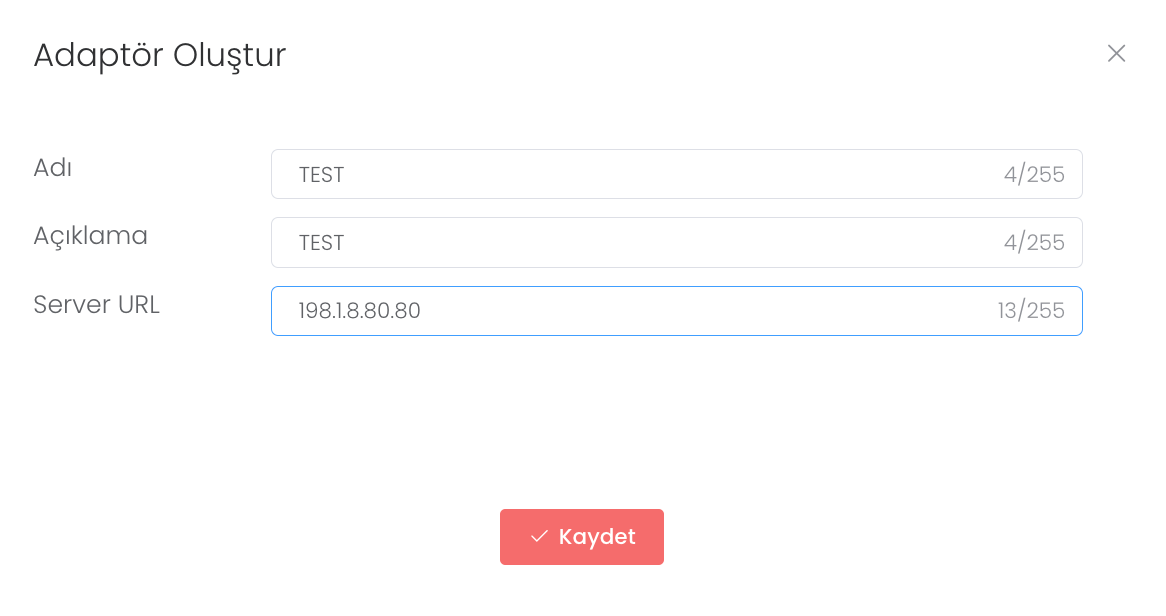
Clicking on the adapter you have created opens a General area where you can view and edit all information about that adapter. By clicking on the Download Configuration button you can download the configuration set for this adapter to your device in file format.
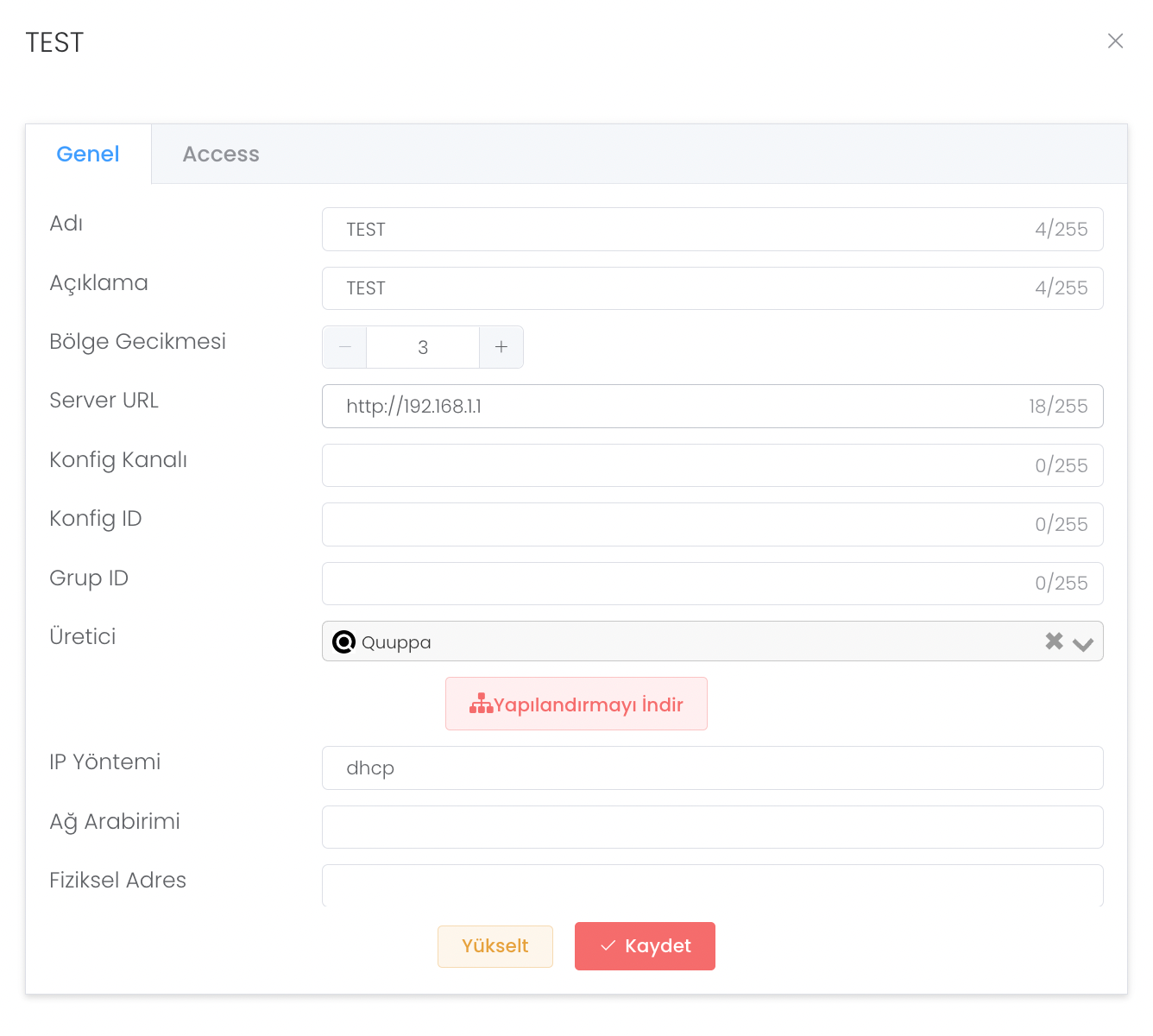
The Access section is the area where we manage the producers that can access the adapter or add administrators with the "Create" button.
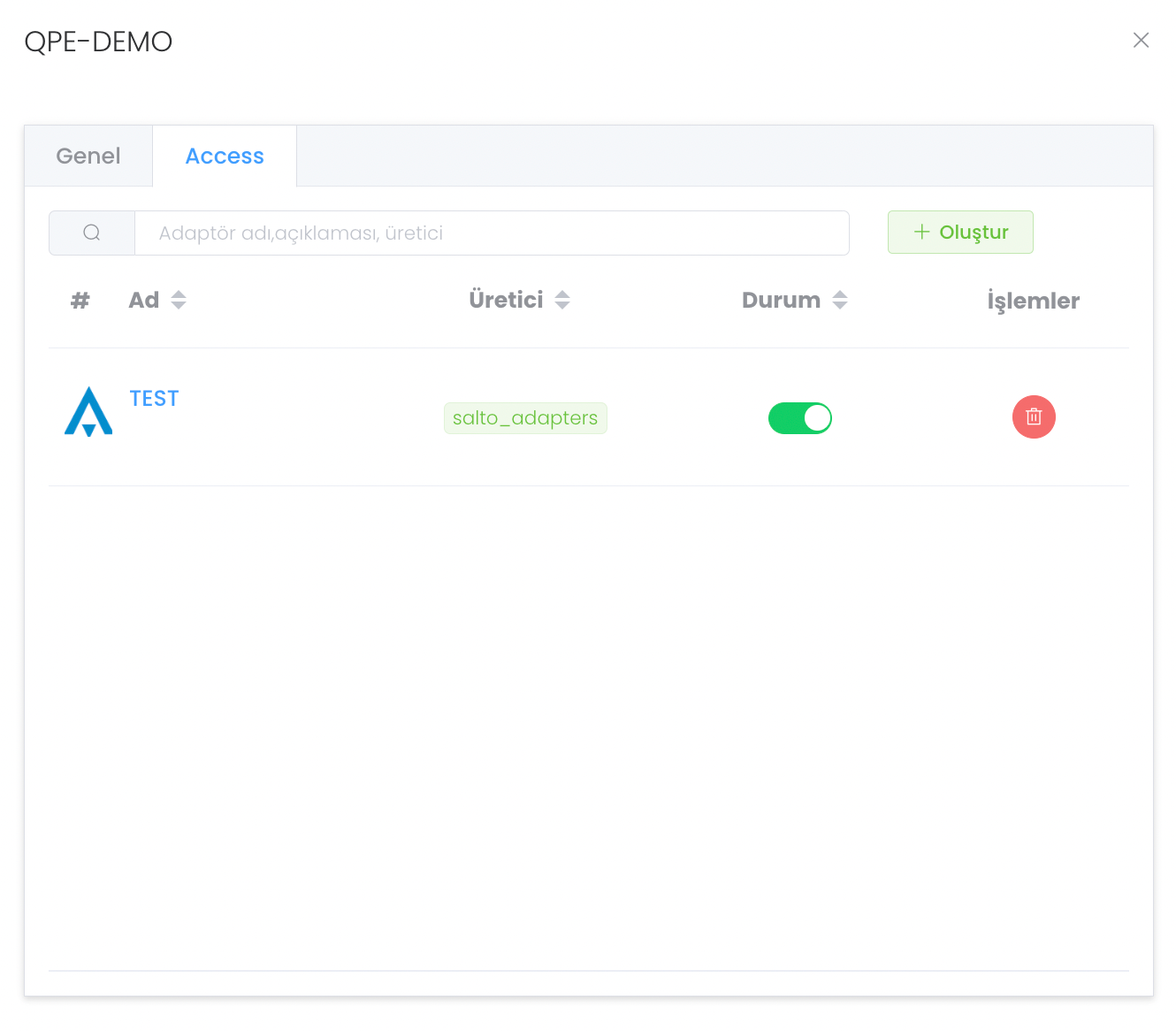
After clicking the "Create" button, we can add a new producer by entering name, description and producer information and clicking the "Save" button.